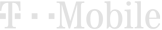Transferring your textALERT Subscribers from current provider to TL Connects
So you’re considering making the jump to TL Connects to enhance the way you engage and communicate with your customers. Many of our customers have used a provider in the past to build a list of SMS textALERT subscribers and don’t want all that hard work to go to waste.
Well don’t worry, transferring your subscribers is a simple process.
First, you’ll need to login to your current text marketing platform and send out a text to your subscribers letting them know that moving forward their alerts will be coming from your new number. It’s also important that you remind them how to opt-out.
Next, export or have the company e-mail the current list of double opted-in customers in a .xls or .csv file. Once you receive the file, e-mail it to [email protected]
TL Connects will then upload the list and send out a welcome message with or without an offer. We recommend providing an offer to show them how the new program works and to continue to add value to your digital relationships.
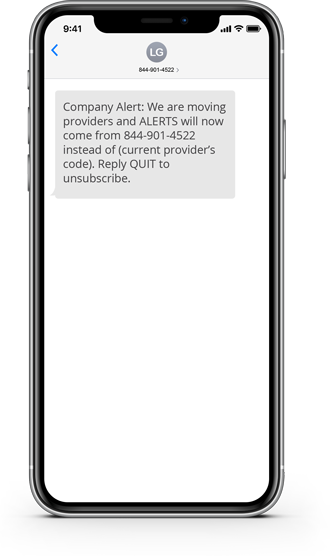
No Offer Example:
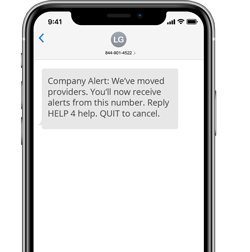
Example with Offer: